| ) |
How to get a stylish Start menu on windows 8 and 7 ?
The issuance Windows 8 without the Start menu caused a sensation between Windows users, in addition to the non-availability glass start advantage like windows 7 start menu, Since the release of Windows 8,must
The issuance Windows 8 without the Start menu caused a sensation between Windows users, in addition to the non-availability glass start advantage like windows 7 start menu, Since the release of Windows 8,must
of software programmers industry start making softwares that allow the user the advantage of the Start Menu...
What is START MENU REVIVER?
Is a wonderful, as we notes in the picture is fully compatible with the design of the metro, and is used by more than 168,000 users, which provides you with many of the properties and the most important:
Possibility and put your favorite sites in the form of applications.
The possibility of developing your software useful shortcuts or system applications.
The possibility of the amendment on the list with ease and with the interface easy and smooth
The possibility of the amendment to the colors and clicking on the settings and then start menu settings and change color scheme.
The possibility of the amendment to the colors and clicking on the settings and then start menu settings and change color scheme.
Availability on the side of the search list simply and easily.
The program provides a set of ready-made icons that you can use.
There are many other properties, I'll let you try it by your self :D
And the exciting thing is Windows 7 users also can enjoy these beautiful list.
The program fitter on windows 7 and 8, you can also try it on any version you want
We hope this tutorial may have helped you in learning how to Get a stylish Start menu on your computer with START MENU REVIVER If anyone find any difficulty then don't be shy to make a comment below or tweet us @GeekTechFull
For download from the official site : start menu reviver
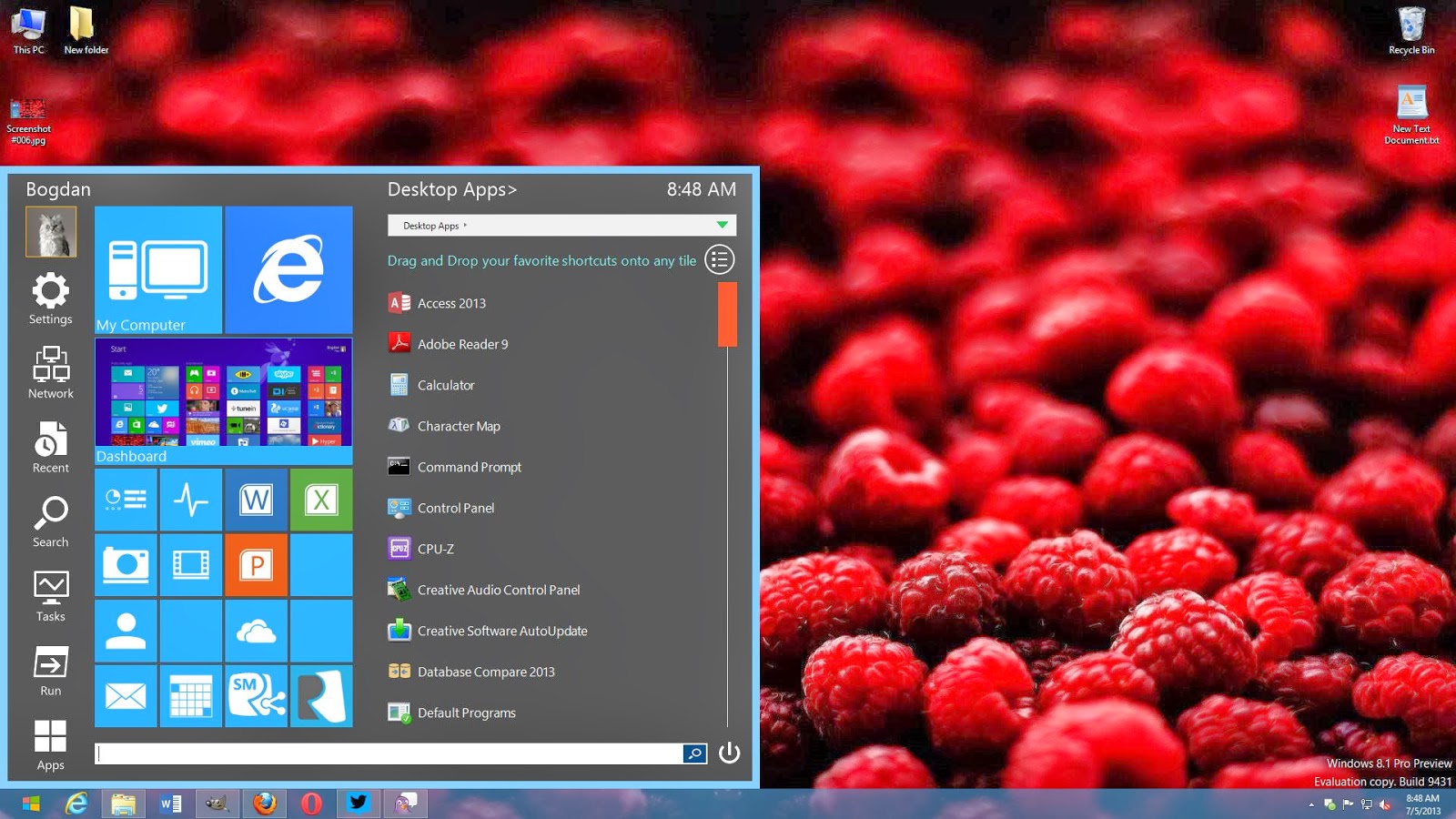












0 commentaires :